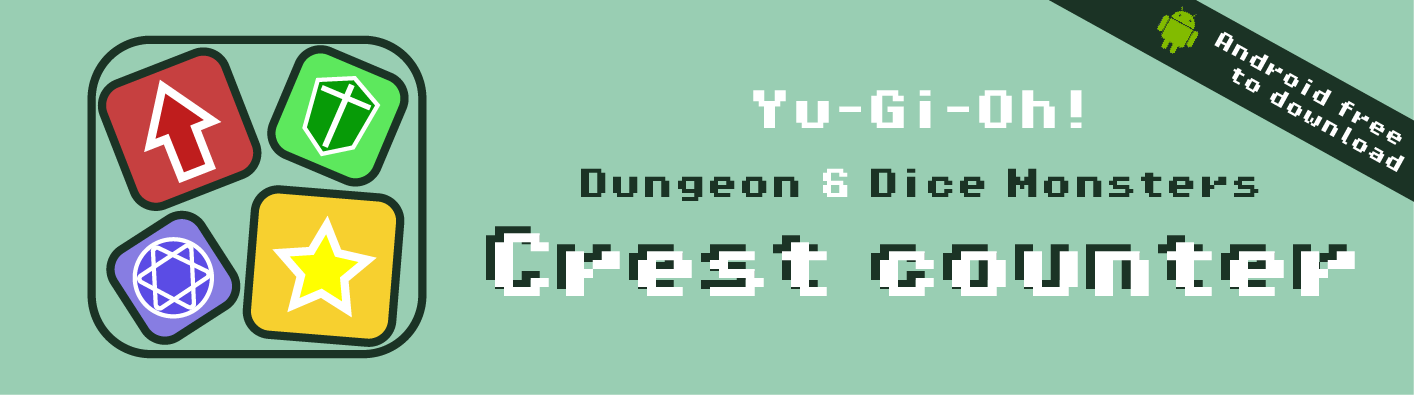
YGO Crest Counter - Yu-Gi-Oh! Dungeon & Dice monster Crest Counter
How to play :
- On dice screen (main screen), Player choose the dice level type then press Dice all lvl button to roll 3 dice at same time or press on dice to roll a single dice.
- After dice, player use + or - button to increase dice counter
- Press on symbol dice to open Dice counter screen.
- On dice counter screen, Player can use + or - button to increase the maximum number of dice counter for each type.
- Press on button Dice counter to reset all the dice counter (default 10 for each crest and 3 for Dice Master life).
- Press on Reset match to reset the match (dice counter max still keep the same).
---------------------------------------------
- Game : YGO Crest Counter - Yu-Gi-Oh! Dungeon & Dice monster Crest Counter
- Version : 1.5.0
- Game Engine : Godot 4.2.2
- Free to download for Android.
- Video demo how to use app :
---------------------------------------------
Please tell me if there any problem or bugs when you playing it.
Check out my other projects :
| Status | Released |
| Platforms | HTML5, Android |
| Release date | Nov 03, 2024 |
| Author | tranthienchien79 |
| Genre | Simulation |
| Made with | Godot |
| Tags | Board Game, Dice, Relaxing |
| Average session | A few seconds |
| Languages | English |
| Inputs | Mouse, Smartphone |
| Accessibility | High-contrast, Interactive tutorial, Blind friendly, Textless |
| Links | YouTube |
Download
Click download now to get access to the following files:
Development log
- Game UpdatedMar 28, 2025
- Video gameplay releaseNov 17, 2024






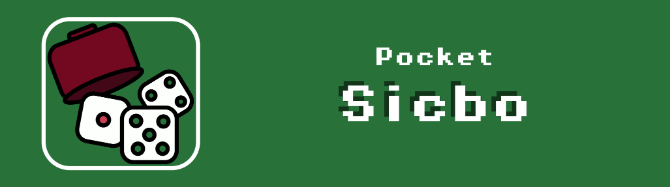





Leave a comment
Log in with itch.io to leave a comment.